Formlabs Fuse 1 SLS 3D Printer
Your shopping cart is empty!
Product Description
Condition: Brand New
Warranty: 5 Years Global Warranty
Payment method: Crypto Currency,Bank to Bank Transfer,Western Union,Credit Card(Limited),Ria Transfer,Money Gram,e.t.c
Delivery method: 4 to 5 working days (door to door delivery).
Specifications:
Print Technology | Selective Laser Sintering (SLS) |
Fuse 1 Dimensions Minimum Access Dimensions Recommended Operating Footprint Stand Dimensions | 64.5 (w) x 68.5 (d) x 107 cm (h) (165.5 cm with stand) 125.5 (w) x 149.5 (d) x 187 cm (h) 145.5 (w) x 149.5 (d) x 167.5 cm (h) to allow access to the front and sides 59.6 (w) x 60 (d) x 58.4 cm (h) |
Weight | 114 kg (without build chamber or powder) |
Max Part Size (Nylon 12 Powder) | 15.9 (w) x 15.9 (d) x 29.5 cm (h) |
| Build Volume | 16.5 (w) x 16.5 (d) x 30cm (h) |
| Material Compatibility |
|
Layer Thickness | 110 microns |
Laser Spot Size (FWHM) | 200 microns .008 in |
Supports | No supports |
Operating Environment | 18 – 28 ºC |
Internal Temperature | Up to 200 ºC |
Temperature control | Quartz tube heating elements Positive temperature coefficient (PTC) cartridges |
Design file input format | STL / OBJ |
Power requirements | 230 VAC, 7.5 A (dedicated circuit) |
Laser specifications | Ytterbium Fiber, rated to > 10,000 hrs EN 60825-1: 2014 certified Class 1 Laser Product 1070 nm wavelength Maximum 10 Watts 4.01 mrad beam divergence (nominal, full angle) |
| Galvanometers | Formlabs Custom |
| Radiation Information | The Fuse 1 is a Class 1 Laser product. Accessible radiation is within Class 1 limits |
| Hopper Capacity | 17.8 litres |
| Material Refresh Rate | 30% - 50% |
| Start Up Time | < 60 minutes |
| Air Handling | Pressure controlled two stage filtration (replaceable HEPA and carbon mediums) |
System requirements | Windows 7 (64-bit) onwards Mac OS X 10.12 onwards OpenGL 2.1 4GB RAM (8GB recommended) |
Connectivity | Wi-Fi (2.4 GHz) Ethernet (1000 Mbit) USB 2.0 |
Printer control | 10.1” interactive touchscreen 1280 × 800 resolution |
Alerts | Touchscreen alerts and tracking SMS/email via Dashboard Live video feed with computer vision Proactive maintenance alerts |
| Print Preparation | Preform Desktop Software |
When you order from opencartworks.com, you will receive a confirmation email. Once your order is shipped, you will be emailed the tracking information for your order's shipment. You can choose your preferred shipping method on the Order Information page during the checkout process.
The total time it takes to receive your order is shown below:

The total delivery time is calculated from the time your order is placed until the time it is delivered to you. Total delivery time is broken down into processing time and shipping time.
Processing time: The time it takes to prepare your item(s) to ship from our warehouse. This includes preparing your items, performing quality checks, and packing for shipment.
Shipping time: The time for your item(s) to tarvel from our warehouse to your destination.
Shipping from your local warehouse is significantly faster. Some charges may apply.
In addition, the transit time depends on where you're located and where your package comes from. If you want to know more information, please contact the customer service. We will settle your problem as soon as possible. Enjoy shopping!